USB Mouse Jiggler
This is part of my battle against office work bullshit. I work for a company with very strict IT-security (cybersecurity or whatever) and we also have very restricted access to any settings in Windows 10. This includes Windows entering a power save mode after five minutes, requiring login after that. One phone call and "FCUK it logged out again". This will also keep your Teams or Skype status active even if you are smoking a joint or banging your... head against the wall. Employers are monitoring us, and I'll fix small part of that issue right now.
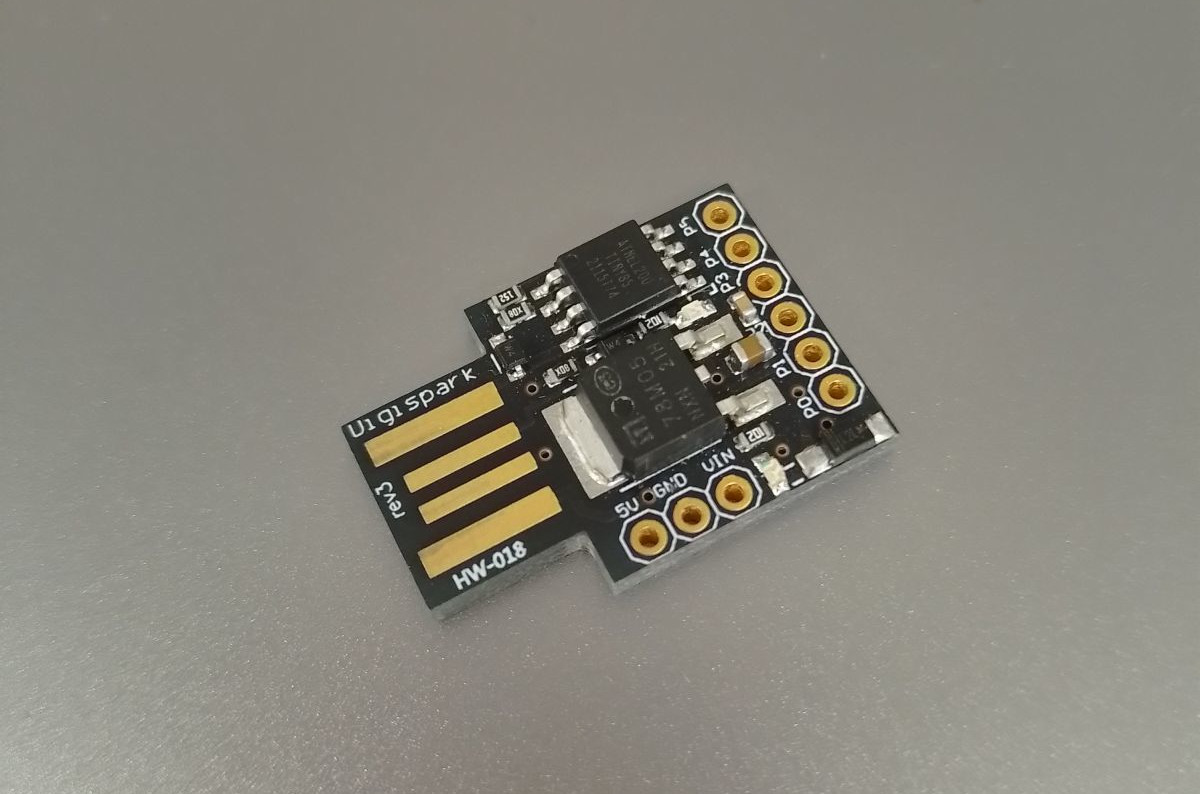
Internet is full of mouse jiggler solutions, and I have chosen to base my version to digispark USB thingamajig. Very small, easy and handy thing to have, but you can use just plain ATTINY85 as well. Works like a charm, although some digisparks refuse to work in some USB-ports. If this is the case, laptop docking station or usb hub will most likely solve the problem. Or you can just build one with ATTINY85.
This device works very well, and it has been a small hit for me. Maybe not top10 but I'll take what I can get. You can even make this so that it pretends to be a real mouse with real mouse info on windows machines. You can change all the manufacturer IDs, serial numbers and device ID things too. You have to google that. So if someone has access to monitor your hardware setup it just shows you have two mouses (or mices). And then just tell them you work twice as hard.
Code is super simple. It will move mouse cursor 2 pixels right and 2 pixels left at 30 seconds interval. If this is too long, you can change that to what ever is needed. Two pixels every 30 seconds doesn't bother me at all and I can't even see the cursor moving. Pixels are small these days...
Click the button below to download the code files for this project. These files are provided as-is, with no guarantees on functionality or compatibility. Please review the code and use it as a reference for your own projects.
That’s it. Enjoy your new freedom and rebellious nature.
